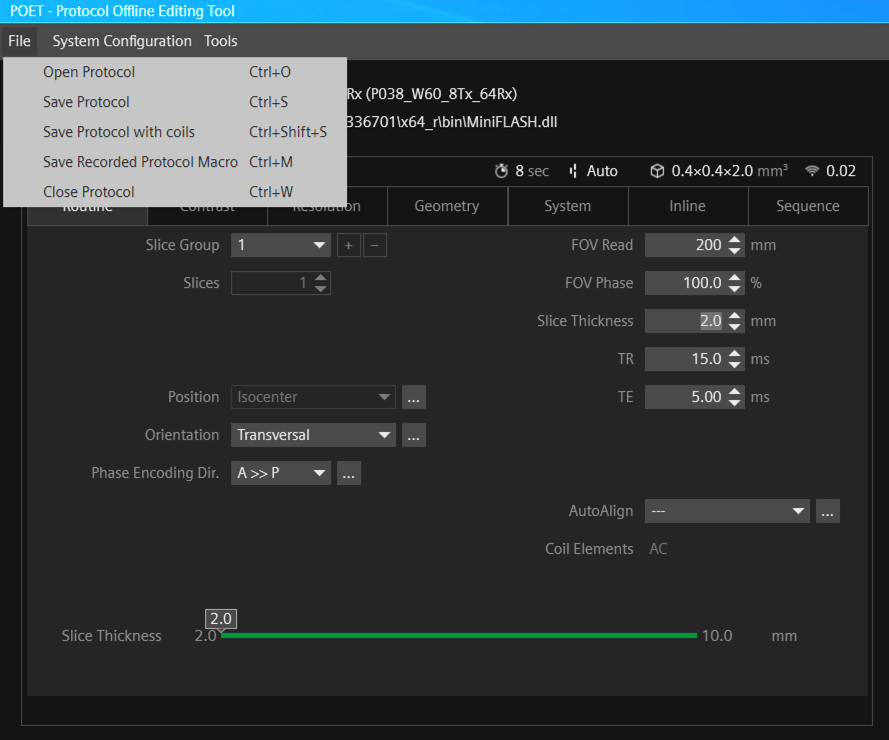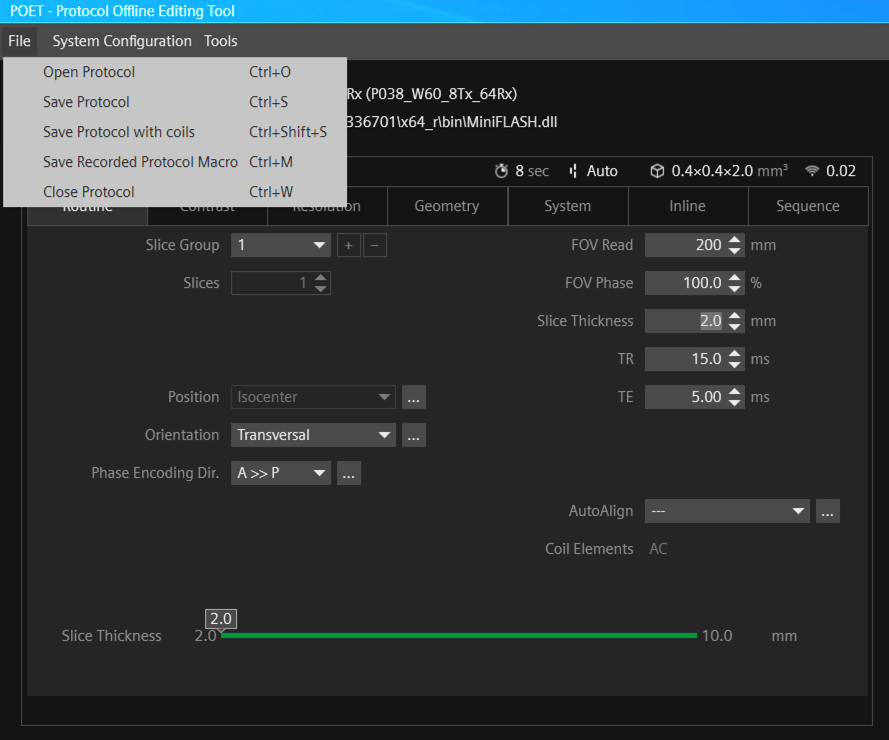It has happened that I could not open .pro protocols in POET on XA60. I was able to simulate, but POET would not open the stored protocol.
You can try the following workaround:
Open your sequence as usual in POET and save it File > Save Protocol. i.e. as `newprot.pro`. Close POET.
In IDEA shell create empty token file :
copy nul empty.tok
In IDEA shell run following mephisto command
mephisto -o COIL_newprot.pro newprot.pro empty.tok
This should create a protocol and take care for selecting the correct coils. Now you should be able to open the protocol with POET again, i.e.
poet COIL_newprot.pro